What Is Seesaw? How Much Does Seesaw Cost?
Updated: December 26, 2022
Published: December 23, 2021

There have been a lot of technological advancements in education that are transforming how education takes place. From digital learning to learning management platforms, these tools and modes of learning are making education more accessible and efficient for everyone involved. If you’ve heard of Seesaw, you may have already wondered, “What is Seesaw?”
Here, we will tell you some important things you need to know about this tool that is growing in popularity.

What is Seesaw?
Seesaw, or Seesaw for Schools, is a digital app-based platform for teachers, students, and parents to collaborate and share classroom work. Per the company’s website, Seesaw’s mission is to “create an environment where students are inspired to be the best.”
Seesaw’s online interface is easy to use, and the Seesaw Parent & Family app is available on both Android and iOS devices.
However, it’s important to note that Seesaw is not a live streaming video platform. As more schools and educational institutions expand their remote learning opportunities, Seesaw cannot be used without a video tool, too. Still, Seesaw is an excellent complement to these tools to better manage remote classrooms (along with in-person classes).
Who is Seesaw Designed For?
A classroom doesn’t work without its participants, which is also true about the Seesaw platform. While Seesaw helps teachers manage their classrooms and assign work, Seesaw is equally designed for parents and students. In fact, per the company’s website, Seesaw is used by over 10 million teachers, students, and family members.
For the most part, Seesaw has seen the widest adoption by middle school and grade-level teachers, as well as elective teachers and after-school teachers. The largest user base of the app is elementary schools.
What are the Benefits for Teachers?
Let’s take a look at what Seesaw helps teachers to achieve.
Assign work
Teachers can assign tasks on Seesaw. They can scan worksheets or even integrate Google Docs with the app. Teachers have the option to leave voice recordings with directions for assignments, too. So, if a teacher wants to leave more in-depth information about a task, they can simply record themselves, and students have the privilege of replaying the message whenever they’d like.
Give Feedback
Once students submit their assignments, teachers can leave feedback directly on their documents with comments or audio recordings. Teachers have the option to send class-wide updates or personalized messages to students with the built-in messaging system.
Blogging
Teachers can add a class blog (which will exist under a separate domain). Teachers can password-protect the blog so that it is only accessible to students and family members of students. The blog provides a collaborative space for students to share their own words and thoughts through its comments feature.
Activities library
Teachers who wish to share their class activities with other teachers or educators can freely do so in the activities library. There are thousands of lessons to choose from, so this crowdsourced method of teaching can keep students engaged with a variety of styles of assignments.
Digital Portfolio
Students can save all their digital work in a portfolio. Or, if the work isn’t digital in the first place, they can scan it or take photos to digitize it to create a portfolio. This is helpful because it allows teachers an easy way to access all of a student’s historical work. This way, they can gauge their progress over time.
What are the Benefits for Students?
For students, the benefits of Seesaw include:
Blogging
Students have the opportunity to post to the classroom blog, if one exists.
Assignment completion
Students can respond to assignments and submit them digitally for feedback and grading.
Journaling
Students each have their own feed. On it, they can add their own journals with text, drawings, videos, images, etc.
Communication
With an inbox feature, students can send to their teacher and receive messages from their teacher. Teachers can also set up the option to allow students to provide peer-to-peer feedback on assignments.
What Do Families Use Seesaw for?
Last but not least, families can also benefit from Seesaw.
Families can view their child’s work, see the teacher’s feedback on said assignments, read class announcements/updates, and send or receive messages.
If a parent or caregiver wishes to leave any feedback on assignments, they also have the option to do so.
How Much Does Seesaw Cost?
Seesaw offers a free version that offers its core features. But, for premium features (such as student portfolios, dashboards to view activity, data on tech usage, etc.), Seesaw for Schools starts at $120 per year.
To customize your Seesaw for Schools needs, you have to get in contact with the Seesaw team to learn more about pricing.
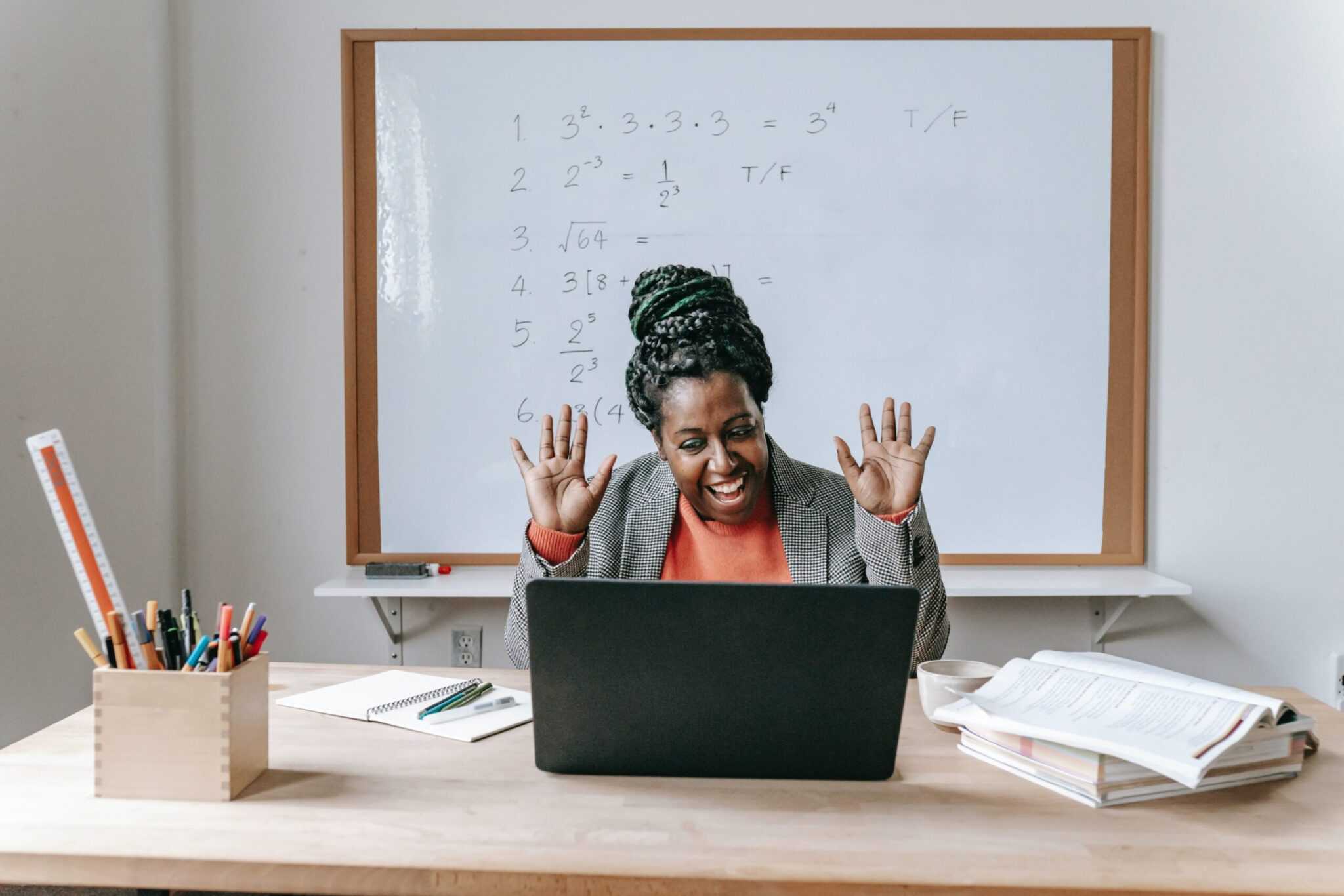
Finding Balance with Seesaw
Seesaw’s mission to engage students is made clear with its web-based platform. The platform is yet another example of how technology is striving to make education more efficient and streamlined for students, teachers, and family members.
